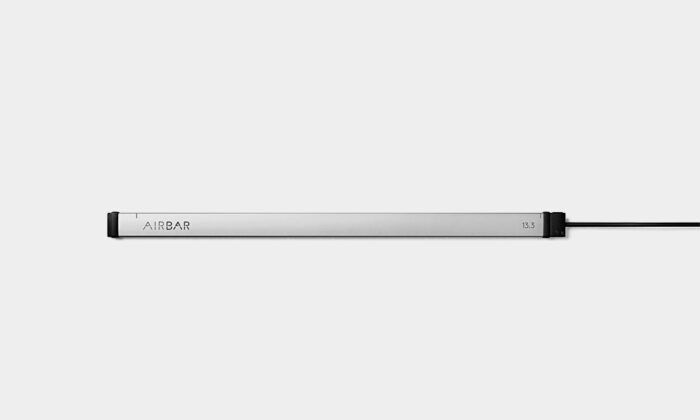While we can’t say we’ve ever actually touched our MacBook Air screen thinking it was a table, we can tell you with absolutely certainty that we wished the functionality was there. And now it is, because AirBar turns your MacBook Air into a touchscreen. Attach the AirBar to your MacBook Air 13.3” (more sizes are on the way, but this is the only one at the moment) using the magnetic strip and then plug in the USB cable. Once you’re done with the simple setup you’re free to scroll, rotate, select, pinch-zoom, swipe and tap through spreadsheets, PDFs, websites, photo-editing filters, video-editing apps and anything else you use your MacBook Air for. It’s even compatible with gloves or drawing implements like paintbrushes and pencils so drawing and drafting apps are fair game on your laptop, too. With touchscreen operation this easy you might never need to bug Siri or travel with an iPad.
More Tech

Prime Day Alert: Over 30% Off on Smart Home Essentials
Score big on Prime Day with over 30% off. Upgrade your home with the Aqara Presence Sensor FP2 for precise, multi-zone detection, the Smart Lock U50 for secure, versatile access, and the 2K Camera E1 for high-res, 360° surveillance.

Say Hello to a Clean Home With Roborock Qrevo Pro
Introducing the Roborock Qrevo Pro, a game-changing cleaning solution designed to get closer and clean deeper – a must-have addition to your home this summer.
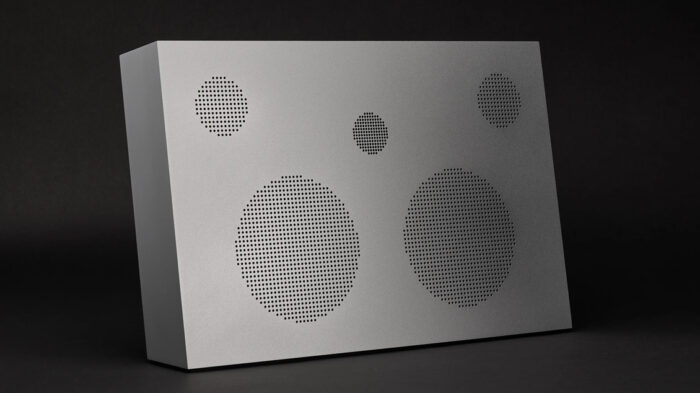
The Nocs Monolith Aluminum Is the Best Designed Bluetooth Speaker We’ve Ever Seen
Nocs Design returns with a stunning all aluminum edition of its Monolith Bluetooth speaker.